Updates
The Apple Device Support and Apple Deployment and Management courses, practice exams, and certification exams are now available in Brazilian Portuguese, Chinese (Simplified), French, German, Japanese, and Spanish.
Apple Device Support and Deployment Training
Apple training delivers everything you need to learn about the technology—online and on your time. Own your learning schedule with self-paced, online courses. Take proctored certification exams from your home or office. And after you’ve passed an exam, display your verified digital badge on any professional networking site.
Whether you’re getting started in a help desk role or managing devices for an organization, Apple Professional Training equips you with the core concepts you need.
This course introduces you to the knowledge, skills, and tools used to support and troubleshoot Apple devices in a large organization as a level 1 or 2 help desk professional.
It’s based on iOS 26, iPadOS 26, and macOS Tahoe.
To get the most from this course, read the articles and their associated linked resources.

Prepare for the exam
The Apple Device Support Exam tests your understanding of the knowledge you need to support and troubleshoot Apple devices in a large organization as a level 1 or 2 help desk professional.
To learn how to prepare for the exam, refer to the Preparing for the Exam article.
Get certified
When you pass the Apple Device Support exam, you earn the Apple Certified Support Professional digital badge. Share it on your preferred professional networking site and use it to promote your achievement.
Learn moreGet started
Review the course and exam preparation guide, take the exam,
then earn the badge and share it with the world.
This course introduces you to the knowledge, skills, tools, and services used to deploy, secure, and manage Apple devices at scale in large organizations.
It's based on iOS 26, iPadOS 26, and macOS Tahoe.
To get the most from this course, read the articles and their associated linked resources.
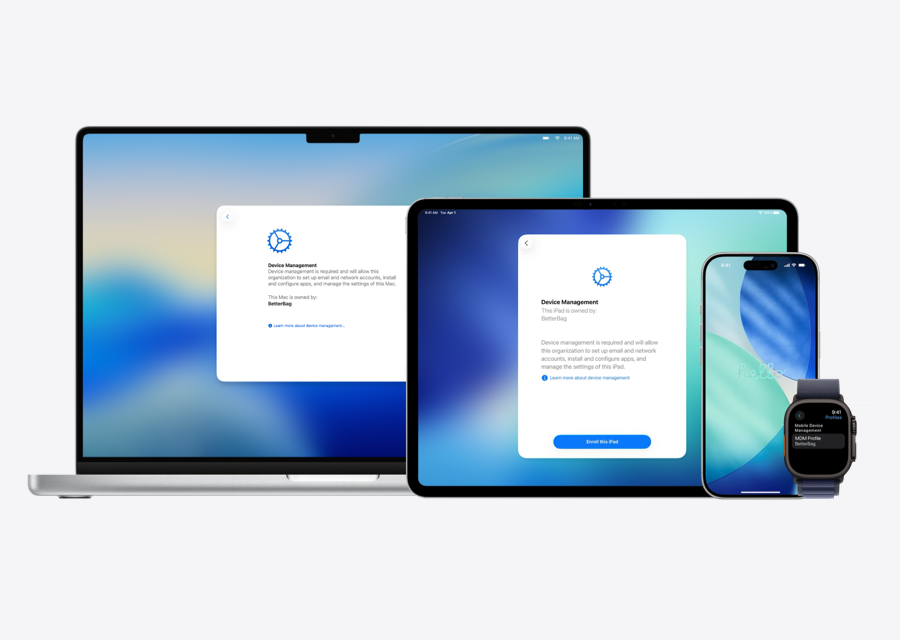
Prepare for the exam
The Apple Deployment and Management Exam tests your understanding of the knowledge you need to deploy, manage, and secure Apple devices at scale in large organizations.
To learn how to prepare for the exam, refer to the Preparing for the Exam article.
Get certified
When you pass the Apple Deployment and Management exam, you earn the Apple Certified IT Professional digital badge. Share it on your preferred professional networking site and use it to promote your achievement.
Learn moreGet started
Review the course and exam preparation guide, take the exam,
then earn the badge and share it with the world.
This course helps IT professionals develop a security compliance strategy for Mac computers and use the macOS Security Compliance Project to meet compliance requirements.
To get the most from this course, perform the exercises and study the associated resources.

This course covers everything that an IT professional would need to know about Apple Business Essentials, including device management, 24/7 support, and cloud storage, so you can easily manage every user's iPhone, iPad, and Mac in your small business—every step of the way.

